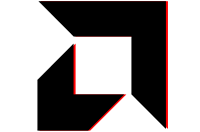General Information ✪ What Is a Graphics Card? Here's What You Need to Know
A graphics card NVIDIA Quadro T1000 Mobile enables the display of 3-D images, image rasterization, higher pixel ration, a broader range of colors and more. A graphics card, or GPU, is one of the most important components for PC gaming and content production work. On computers, the graphics card is an essential component that makes it possible to render every pixel you see on the screen when you're navigating the Windows 10 desktop. To choose a graphics card, compare the specifications of several of your favorite and see clearly which one is better. It is also important to pay attention to the following:
- Which version of graphics card is best?
- Which graphics card should I buy?
- Which is the No 1 graphics card in the world?
If you're looking to easily compare the top graphics cards (GPUs or video cards), use our service to compare graphics cards. The best graphics cards for computer games will give you an unforgettable experience, but you need to choose an option that fits your needs. The best budget graphics processor can also suit your goals. With our comparison service, you can find the best graphics card under $300.
| Place in performance rating: |
113 |
| Architecture: |
Turing |
| Code name: |
TU117 |
| Type: |
Mobile workstation |
| Release date: |
27 May 2019 (2 years ago) |
| Price now: |
$1890 |
| Value for money: |
13.31 |
| GPU code name: |
N19P-Q1 |
| Market segment: |
Mobile workstation |
Technical Specifications Graphics Card ✪ Tech Specs Explained: What Do They Mean
A graphics processing unit (GPU) is a specialized electronic circuit designed to manipulate and modify memory to speed up the creation of images in a frame. Essentially, central processing units are responsible for interpreting most computer commands, while graphics processors are responsible for rendering graphics. If you want to play computer games, you need a good graphics card. Check out the model specifications NVIDIA Quadro T1000 Mobile on our website with our graphics processor comparison service. Also note the following:
- What is the specification of GPU?
- What determines the performance of a GPU?
- What are the GPU main features?
- What technical factors must be considered before selecting a video card?
Compare the performance of graphics cards and choose the right one for your needs.
| Pipelines: |
768 |
| Core clock speed: |
1395 MHz |
| Boost Clock: |
1455 MHz |
| Transistor count: |
4,700 million |
| Manufacturing process technology: |
12 nm |
| Power consumption (TDP): |
50 Watt |
| Texture fill rate: |
69.84 |
| Pipelines / CUDA cores: |
768 |
| Boost clock speed: |
1455 MHz |
| Number of transistors: |
4,700 million |
| Thermal design power (TDP): |
50 Watt |
Dimensions and Compatibility ✪ Graphics Card Compatibility – Here's How To Check
Older computers may have AGP slots for graphics cards of a different shape and size that are not compatible with modern cards. Pick and choose the best graphics processor for your games from a list of all compatible computer graphics cards. And to choose a graphics card, use our comparison service to find out the NVIDIA Quadro T1000 Mobile specifications. Pay attention to the following:
- How do I know which graphics card to buy?
- How do I know what kind of card I buy?
- How do I know what kind of graphics card I have?
- What is the best cheap graphics processor?
Checking the video card's compatibility with the motherboard will also be a must. Find out which card will be the best in your case.
| Interface: |
PCIe 3.0 x16 |
| Laptop size: |
medium sized |
Graphics memory (technical specifications) ⨂ How Much GPU Memory (VRAM) Do You Need For Gaming
The memory type of a video card is the type of RAM that is used on the video card. VRAM (video RAM) refers to any type of random access memory (RAM) specifically used to store image data for a computer display. You'll need more memory if you play with all the settings turned up or you install high-resolution texture packs. Find out how much memory the NVIDIA Quadro T1000 Mobile model will offer you. Also check the following:
- What is a good amount of video memory?
- How do I increase my VRAM?
- How much video memory do I need for gaming?
If you don't know how to choose a graphics card for 3D modeling, find out what gpu allocated memory is and if 8 GB of video memory is enough. If modern games should run smoothly, you'll require a discrete graphics card with dedicated memory. Find out all the nuances to buy a video card with enough memory.
| Memory type: |
GDDR5 |
| Maximum RAM amount: |
4 GB |
| Memory bus width: |
128 Bit |
| Memory clock speed: |
8000 MHz |
| Memory bandwidth: |
128.0 GB/s |
| Shared memory: |
- |
Port and Display Support ◕ What are the ports on a graphics card for
Most of our graphics cards have multiple outputs for connecting displays. Let's take a look at the ports NVIDIA Quadro T1000 Mobile and see how many displays and to which connectors you should connect. Figure out why video cards have so many ports for connecting monitors and what ports your video card has. Note the following:
- Do graphics cards have DisplayPort?
- What is a DisplayPort on a graphics card?
- What ports do graphics cards have?
- Can I use the HDMI port on my graphics card?
Check how many monitors your graphics card can handle. Be sure to always check the number of display ports on your graphics card NVIDIA Quadro T1000 Mobile.
| Display Connectors: |
No outputs |
Technologies ✪ What architecture does GPU use
The graphics processing unit, or GPU, has become one of the most important types of computing technology, both for personal and business computing. Learn more about the technologies & software behind NVIDIA Quadro T1000 Mobile. Find out what technology enables developers to improve all the details in computer graphics, video and images. New technology promises to speed up the speed at which maps generate images for an even better gaming experience. Also consider the following subtleties:
- What is the new graphic card?
- What does a graphic card improve?
- What matters most in a graphics card?
- Which graphics card is most important?
Those who use their PCs for demanding tasks such as 3D rendering, game development and video editing benefit from faster GPUs. Find out what technology awaits you when you choose NVIDIA Quadro T1000 Mobile.
API support ▲ Best Graphics Cards for 3D Modeling
For game development, you should have at least one computer available that's capable of handling the highest graphics level you plan to implement. A graphics card, or GPU, is one of the most important components for PC gaming and content production work. Which are the best budget graphics card for 3D modelling? If you are looking for the best video card for game development, find out the characteristics of the model you like. NVIDIA Quadro T1000 Mobile supports DirectX, OpenGL, OpenCL and other standard complexes for developing 3D models. Learn their supported versions. Also pay attention to additional nuances that play a role:
- Which graphics card is best for game development?
- What GPUs do game developers use?
- Do you need a good graphics card for game development?
- What is a good GPU for coding?
Find out what's the best video card you have at your disposal and what's the best video card to buy if you're on a limited budget.
| DirectX: |
12 (12_1) |
| OpenGL: |
4.6 |
| Vulkan: |
1.2.131 |
| Shader Model: |
6.5 |
| OpenCL: |
1.2 |
NVIDIA Quadro T1000 Mobile Testing in Benchmarks ✧ What are the three benchmarks tests
It is our favourite section, NVIDIA Quadro T1000 Mobile. Testing in Benchmarks. Benchmarks are a powerful development tool. You may want to consider the answers to the following questions:
- What is meant by benchmarking?
- How do I benchmark a graphics card NVIDIA Quadro T1000 Mobile?
- How do I test a video card NVIDIA Quadro T1000 Mobile in a benchmark?
- What is a video game benchmark test?
A GPU benchmark is a test that helps you to compare the speed, performance, and efficiency of the video card.
GPU Benchmark performance
3DMark Ice Storm GPU ◆ The BEST Affordable Old Generation Graphics Cards
The best cheap graphics cards prove that you don't have to take credit to get high frame rates. Here are the best graphics cards for little money, and we tested them all in the 3DMark Ice Storm GPU benchmark for budget CPUs. These graphics cards provide the best performance for their price and resolution. Also important is the following:
- Which graphics card is the best and cheapest?
- Which graphics processor is the cheapest?
- How long do cheap graphics cards last?
If you need the best budget GPU, you'll find it with our rankings. Video cards for gaming don't have to be very expensive, and with our selection you'll compare them and choose the right one.
3DMark Cloud Gate GPU ✧ Best Graphics Cards - Top Gaming GPUs for the Money
If you're looking for an inexpensive graphics card with an average price point, a ranking based on testing in the 3DMark Cloud Gate benchmark is good for you. Comparing graphics processors online in a benchmark is a good way to get an idea of power. Keep in mind the following:
- Which graphics card has the lowest price?
- Which graphics card is the cheapest?
- What's the best cheapest gaming graphics card?
Cheap computer graphics cards can be good, too, as you'll see: they even pull some of today's games.
3DMark Fire Strike Score ✪ Top GPUs that are BARGAIN Prices Right Now
Check out our ranking of the best graphics cards for gaming with performance. We compiled it based on our 3DMark Fire Strike benchmark, which compares popular models. We'll show you which graphics cards will be available and which ones will work best for your needs. Also consider the following:
- Which graphics processor is best for gaming?
- What graphics processor do professional gamers use?
- What is the #1 graphics card in the world?
The best graphics processor for smooth PC gaming will be at your disposal.
3DMark Fire Strike Graphics ✩ Comparing Graphics Cards | Which GPU is Right for You
Below you will find the best budget graphics processor for you. The best cheap graphics cards are presented in our table with summary test results in the 3DMark benchmark. If you're looking for the best budget graphics card, we provide plenty of options. Also find answers to a number of questions:
- What are some good budget graphics cards?
- What should you consider when buying a graphics card?
- What is considered a "good" video card?
Here's a list of popular budget video cards that may be right for you.
3DMark 11 GPU Benchmark ⁕ GPU Compare Tool
If you're looking for a decent card that can handle your favorite discount games, check out our GPU rating. It's based on 3DMark 11 Performance GPU testing. Compare popular graphics cards online, and also pay attention to a number of nuances:
- Which GPU is most popular?
- Which graphics card should i buy?
- Which version of graphics card is best?
Using this advanced GPU Comparison tool, compare two graphics cards or compare your current PC build - graphics card and processor - with a future upgrade.
3DMark Vantage Performance -O-Best Computer Graphics Cards
It can be very confusing trying to find the perfect graphics card. Graphics are a huge part of PC gaming, but not every computer is built for the best games on the market. You need to know which graphics card is right for your needs. We've tested all the popular models in the 3DMark Vantage Performance benchmark to help you decide. Keep the following in mind:
- What are the top 3 graphics cards?
- Which is the No 1 graphics card in the world?
- Which graphics card is best for gaming?
Also think about whether you need the best card for work, for gaming, or for game dev, because these can be different models.
SPECviewperf 12 - Medical ◇ What Graphics Card Should You Buy
If you're new to computer games, buying a graphics processor can be confusing. Let's explain what you should pay attention to in order to make your task easier. To that end, we've compiled a ranking: we've tested various graphics cards and compared their performance in the SPECviewperf 12 - Medical benchmark. Choose the best graphics processor, and consider the following:
- How do I know which graphics card is best for me?
- How do I choose a graphics driver?
- How many GB of graphics card do I need for gaming?
Most modern GPUs need a special slot. Make sure your motherboard is compatible with your new graphics card.
SPECviewperf 12 - Maya ◆ How To Choose the Perfect Graphics Card for your PC
On our site you will learn how to choose the right graphics processor. Do you need it for gaming? Do you need it purely for work and is it enough for everyday tasks? Answer these questions and take a look at the results of the SPECviewperf 12 - Maya benchmark. You can't help but ask yourself the following questions:
- What kind of GPU do you need?
- Which GPU is better?
- Which GPU is right for the job?
- What is the best GPU to buy on a budget?
In our ranking you'll find the best budget graphics cards for gaming, but don't forget to compare performance and see if they can pull off today's games.
SPECviewperf 12 - Energy ◉ Graphics Card Comparison Chart
GPUs are ranked by approximate performance. For more information on the cards listed, use our comparison service. We tested all graphics cards in the SPECviewperf 12 - Energy benchmark and sorted from best to worst. Note the following:
- Which one is best graphics card for laptop?
- Is PC GPU better than laptop GPU?
- Which is the No 1 graphics card in the world?
Upgrade the graphic configuration of your laptop by comparing the top Graphics Cards to select the best GPU.
SPECviewperf 12 - Creo ► Graphics Card Comparison Chart
The SPECviewperf 12 - Creo graphics benchmark comparison allows you to compare graphics cards and see the best value for your money. Which graphics card is better? Our comparison tool will help you find out. Also, don't forget the main thing:
- How do you know which video card is better?
- What are the 3 best video cards?
- Which video card is the best video card for the price?
Here are the best video cards for the money. These graphics cards offer the best value for money.
SPECviewperf 12 - Catia ▣ How to choose the best graphics card for you
The budget graphics card you've been waiting for! We compared for you the most popular models in the SPECviewperf 12 - Catia benchmark. These graphics cards are tested in 3D simulation mode. Pay attention to the test results and ask yourself the following questions:
- How to choose the best cheap graphics card for you?
- How long do cheap graphics cards last?
- Which graphics card is best for budget?
We'll tell you which graphics card is best for you and what you can expect to get for your money. We'll help you decide if one of the budget graphics cards on our list is a great buy.
SPECviewperf 12 - 3ds Max ◕ Which is the No 1 graphics card
We've evaluated, reviewed, and compared the best graphics cards for 3D rendering and modeling. Whether you're a professional or a beginner, see where your graphics card ranks among all the models. If you're looking for a graphics card for video editing, game development, or other tasks, it will be on the list. Think about a number of aspects as well:
- What is the most used GPU?
- Which graphics card is best for gaming?
- What GPU should I get on a budget?
The best cheap video cards can be hard to find. But they are presented in our list, so you will see all the technical indicators. As for budget video cards, you really can't go wrong if you evaluate the value for money.
Unigine Heaven 3.0 -O-GPU Buying Guide
The graphics processor inside a desktop computer is what is commonly referred to as a "graphics card". Their design is very simple. But graphics cards for a computer and a laptop are very different, which is something to consider when buying. You can find out the specifics with a list of video cards from best to worst based on the stress test in Unigine Heaven 3.0. Also get the basics:
- What's the difference between a laptop and a desktop graphics card?
- Why do some graphics cards have different names for each model?
- Should you buy a gaming laptop with a graphics card?
Is there a rule of thumb in comparing Desktop and Mobile GPUs? No, there isn't any rule (except that mobile GPUs are always worse than their desktop counterparts). Are graphics cards for laptops the same as those for desktops? Not at all, so find out the difference.