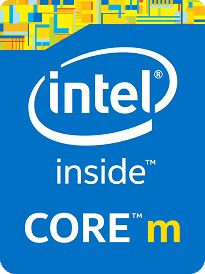Basic specifications Intel Core m3-7Y32 ✪ What are the specifications of a CPU
Technical specifications of Intel Core m3-7Y32 and performance testing in benchmarks will help to understand the pros and cons of Intel Core m3-7Y32. Find out all key figures of the clock speed and L2/L3 cache and make the right choice. Find out what important nuances to pay attention to:
- What is the best gaming processor;
- Which is better AMD or Intel processors;
- How to compare CPU performance.
Using this tool, you can compare upto 2 CPUs side by side and see how they’re different from each other. Compare your selected CPUs now and find the right one for your PC.
Technical specs ⁕ What is the best CPU for a computer
The general technical information contains basic data on the number of cores and processor threads, as well as on the base clock frequency and turbocharged frequency. Here are the key features affecting performance
We will help you answer the questions:
- How does the number of cores in a processor affect performance?
- In what unit is the processor performance measured, what does it mean?
- How does the processor clock speed affect system performance?
- How do I speed up my Intel processor?
| Cores: |
2x |
| CPU Cores / Threads: |
2 / 4 |
| Core architecture: |
normal |
| Hyperthreading: |
Yes |
| Overclocking: |
No |
| Frequency: |
1.10 GHz |
| Turbo Frequency (1 Core): |
3.00 GHz |
| Turbo Frequency (2 Cores): |
-- |
CPU generation and family ✪ What is the difference between CPU generations
What is CPU family? Processor family is the collection of all the processors which are built using same technology of manufacturing processes.Processors are grouped into families. Processors within a given family generally have similar feature sets. The generation signifies some of the processor's attributes, such as when it was released, the size of the transistors used, cache type.
We offer you all the information about the generation of a Intel Core m3-7Y32 CPU, the segment of usage (computer, server or mobile type), the preceding model of a CPU, and its successor. Also consider the following:
- Is the higher generation the better on a CPU?
- Is CPU generation important?
- What is the current CPU processor`s generation?
- What is a CPU family?
Each processor name has a brand, brand modifier, generation, SKU, and product line. Once you know what each of those mean, you can identify if you need to buy Intel Core m3-7Y32.
| Name: |
Intel Core m3-7Y32 |
| Family: |
Intel Core M |
| CPU group: |
Intel Core M 7 |
| Generation: |
9.5 |
| Segment: |
Mobile |
| Predecessor: |
-- |
| Successor: |
-- |
iGPU ⁕ What is the fastest iGPU?
What are the best CPUs with integrated graphics (iGPU) like Intel Core m3-7Y32? And how do those iGPUs perform compared to discreet Graphics Cards? Let's find out! Pay attention to the following:
- What is the strongest iGPU for gaming right now?
- Is it better to have a CPU with integrated graphics?
- Are CPUs with integrated graphics good for gaming?
- What is the most powerful iGPU?
Find out which is the most powerful integrated graphics in your laptop.
| GPU name: |
Intel HD Graphics 615 |
| GPU frequency: |
0.30 GHz |
| GPU (Turbo): |
0.90 GHz |
| Execution units: |
24 |
| Shader: |
192 |
| Max. GPU Memory: |
16 GB |
| Max. displays: |
3 |
| Generation: |
9.5 |
| Direct X: |
12 |
| Technology: |
14nm |
| Release date: |
Q2/2016 |
Hardware codec support ⁜ Hardware Codec Capabilities
A codec is a hardware - or software-based process that compresses and decompresses large amounts of data. Find out which codecs the processor works with. Pay attention to the following nuances as well:
- How to check a video codec;
- What a codec is;
- What is video coding;
- How video codecs work.
Codecs, simply put, are methods of encoding and decoding digital data, particularly compressed data. Find out what codecs your processor Intel Core m3-7Y32 supports.
| h265 / HEVC (8 bit): |
Decode / Encode |
| h265 / HEVC (10 bit): |
Decode / Encode |
| h264: |
Decode / Encode |
| VP8: |
Decode / Encode |
| VP9: |
Decode / Encode |
| AV1: |
No |
| AVC: |
Decode / Encode |
| VC-1: |
Decode |
| JPEG: |
Decode / Encode |
Memory Specifications ◕ Understanding CPU limitations with memory
When looking at maximum memory speed supported for a specific motherboard or system, one thing that many people forget to take into account is the CPU. With modern CPUs the memory controller is built directly into the CPU itself, which means different types of CPUs may support different speeds of memory. Most CPUs have quite a lot of memory in the form of cache. It can be many Megabytes, all on-chip. Which memory does Intel Core m3-7Y32 support? Our comparison service will help you understand. CPU memory is important so do not forget to check the amount of memory in the processor. Think about the following as well:
- Does CPU have memory?
- How does CPU access memory?
- How important is CPU in terms of memory?
- What type of memory directly communicates with the CPU?
- How to clear CPU memory?
- What is a good CPU memory?
Also you might neeed a cpu memory cleaner, so take care about that. And it is impossible not to find out how compatible the selected RAM is with your processor!
| Memory type: |
DDR3L-1600 SO-DIMM
LPDDR3-1866 |
| Max. Memory: |
16 GB |
| Memory channels: |
2 |
| Bandwidth: |
-- |
| ECC: |
No |
| PCIe: |
3.0 x 10 |
| AES-NI: |
Yes |
Thermal Management (TDP) ✪ What Is TDP? A Basic Definition
You might have seen letters TDP when buying a new CPU Intel Core m3-7Y32. The thermal design power (TDP), sometimes called thermal design point, is the maximum amount of heat generated by a computer chip or component (often a CPU). TDP shows which cooling system is necessary for a Intel Core m3-7Y32 CPU. Don't overlook the following:
- What does TDP mean for the processor?
- Is higher TDP better or worse?
- What is the TDP setting?
Once you understand what the TDP of the processor affects, you will buy the right cooler too.
| TDP (PL1): |
4.5 W |
| TDP (PL2): |
-- |
| TDP up: |
7 W |
| TDP down: |
3.75 W |
| Tjunction max.: |
100 °C |
Additional specifications ◕ What are the specifications of a CPU
The specifications Intel Core m3-7Y32 contain the following information:
- chip manufacturing process data (in nanometers);
- L2/L3 cache information;
- processor core architecture and ISA extension information.
Learn all about the CPU. There are many features and functions of the CPU in your computer, so choose correctly. Be sure to also check the following:
- What are the main functions of a CPU?
- What is a CPU and what does it do?
- What is the best processor for your computer?
- What types of processors are there?
If you know how CPU work it would be easier to choose one.
| Instruction set (ISA): |
x86-64 (64 bit) |
| ISA extensions: |
SSE4.1, SSE4.2, AVX2 |
| L2-Cache: |
-- |
| L3-Cache: |
4.00 MB |
| Architecture: |
Kaby Lake Y |
| Virtualization: |
VT-x, VT-x EPT, VT-d |
| Socket: |
BGA 1515 |
| Part Number: |
-- |
Cinebench R23 (Single-Core) ※ How to Buy the Right CPU
List of CPUs with best single core performance is useful when you're building your own PC. First off, you'll need a motherboard, a central processing unit (CPU), a solid state drive (SSD) or hard disk drive (HDD) for storage, memory. Find out which the best gaming CPU you can get right now. Here is the best CPU for gaming for the money, based on the benchmark Cinebench R23 (Single-Core). You should also find answers to the following questions:
- What is the most common CPU?
- What is the #1 CPU in the world?
- Which CPU type is the best?
The most popular CPU don't have to be the most expensive. Just find out which is the fastest processor on the market and make your purchase.
Cinebench R23 (Multi-Core) ⁕ How to Buy the Right CPU
From frame rates to scalable gameplay settings, the CPU is a vital component for gaming. A CPU’s clock speed and core count help to indicate its performance capabilities. If you're looking for a good cpu for gaming, pick the best processor possible to minimise bottlenecking. And to choose the best, uuse our rating based on Cinebench R23 (Multi-Core) test results. Also note the following:
- Why do you need a good CPU for gaming?
- What is the best CPU for gaming budget?
- Which CPU should I choose for my gaming PC?
- How to choose the best CPU for your gaming PC?
If you're primarily interested in high-end gaming performance, you should opt for a mid-range CPU.
Geekbench 3, 64bit (Single-Core) ✪ How Many CPU Cores Do You Need
Geekbench 3 is Primate Labs' cross-platform processor benchmark, with a new scoring system that separates single-core and multi-core performance. Based on the testing we have compiled for you the ranking of the best CPUs, and it includes both budget and expensive flagship processors for games. Here you can compare desktop or laptop CPUs (from AMD and Intel) to see which one has better performance. Don't forget the following either:
- Which is the best budget processor for gaming?
- Which processor is best for high end gaming?
- Which type of processor is best for gaming?
- What is a good budget CPU for gaming ?
Buying the right processor for PC gaming is complicated—especially in these days. Choose the best computer processor for your PC or laptop.
Geekbench 3, 64bit (Multi-Core) ⨳ How powerful of a processor do I need
When building or purchasing a new computer, there are a ton of factors to consider. Looking for a new PC but struggling with computer specs? Find out what kind of computer you need in terms of RAM, CPU & graphics card. We tested popular CPUs in the Geekbench 3, 64bit (Multi-Core) benchmark and summarized the results in one table. Don't forget about the following:
- How strong of a processor do I need?
- What level of processor do I need?
- How do I choose the right processor?
If you're looking for a budget-friendly gaming processor you'll find it here.